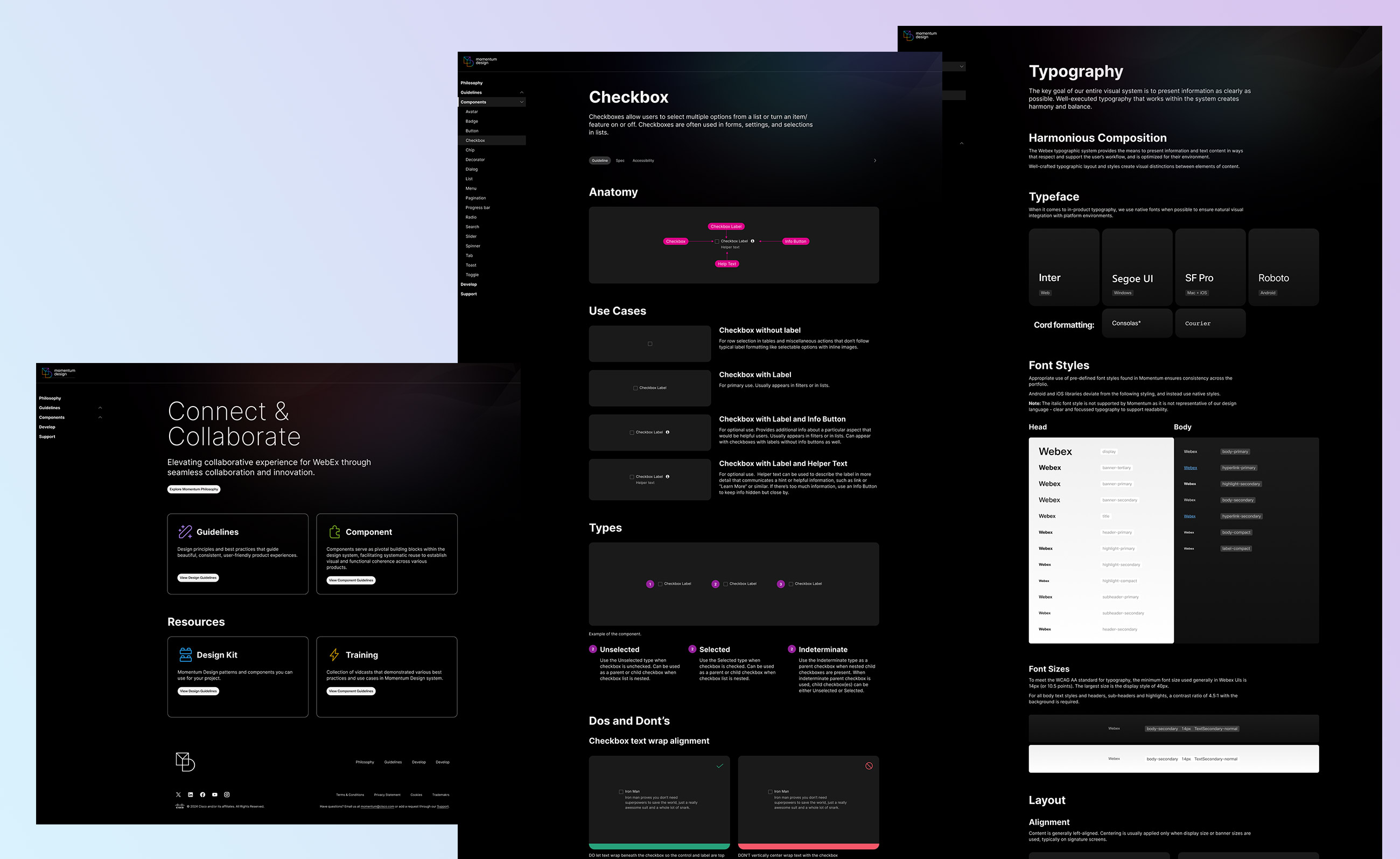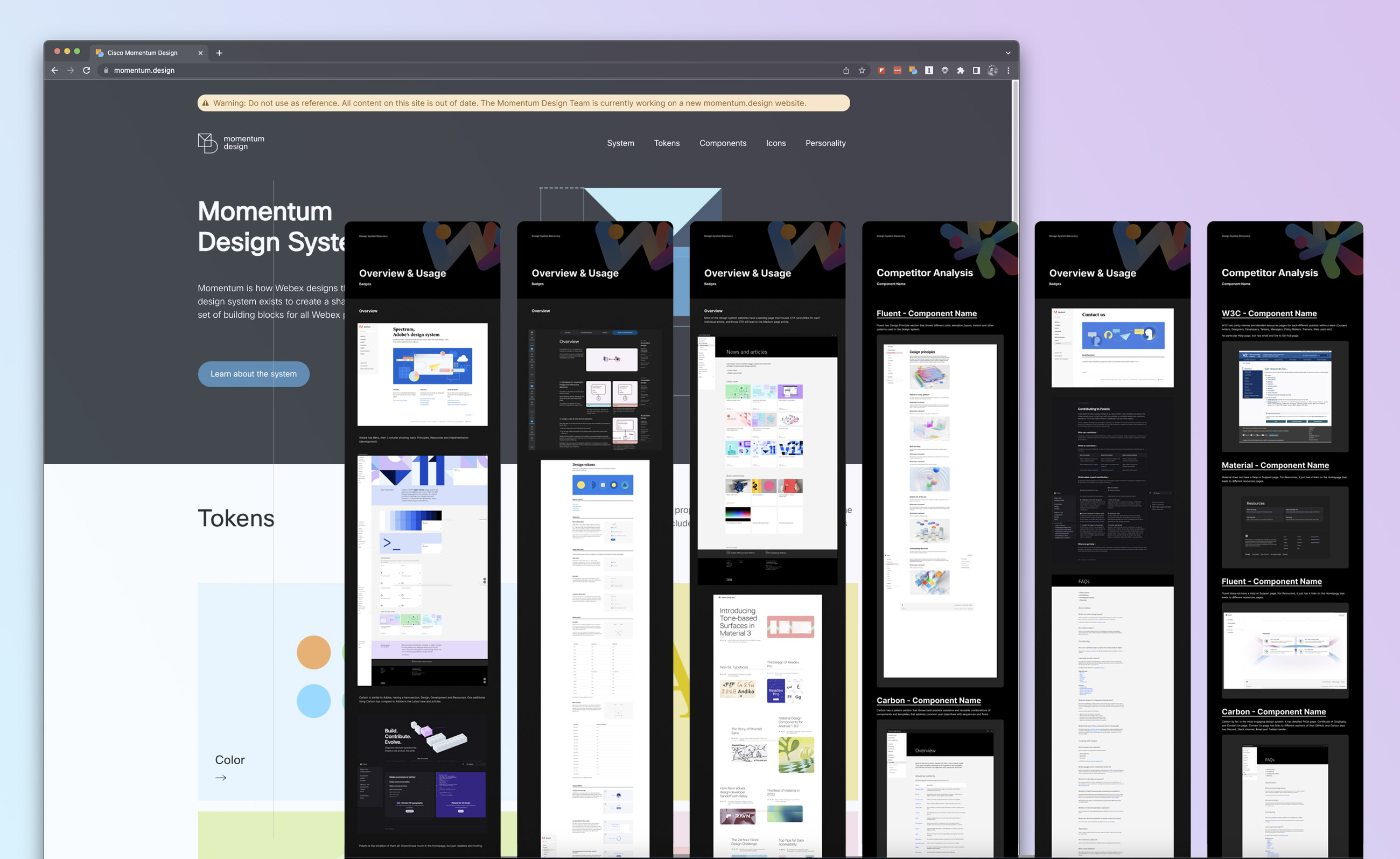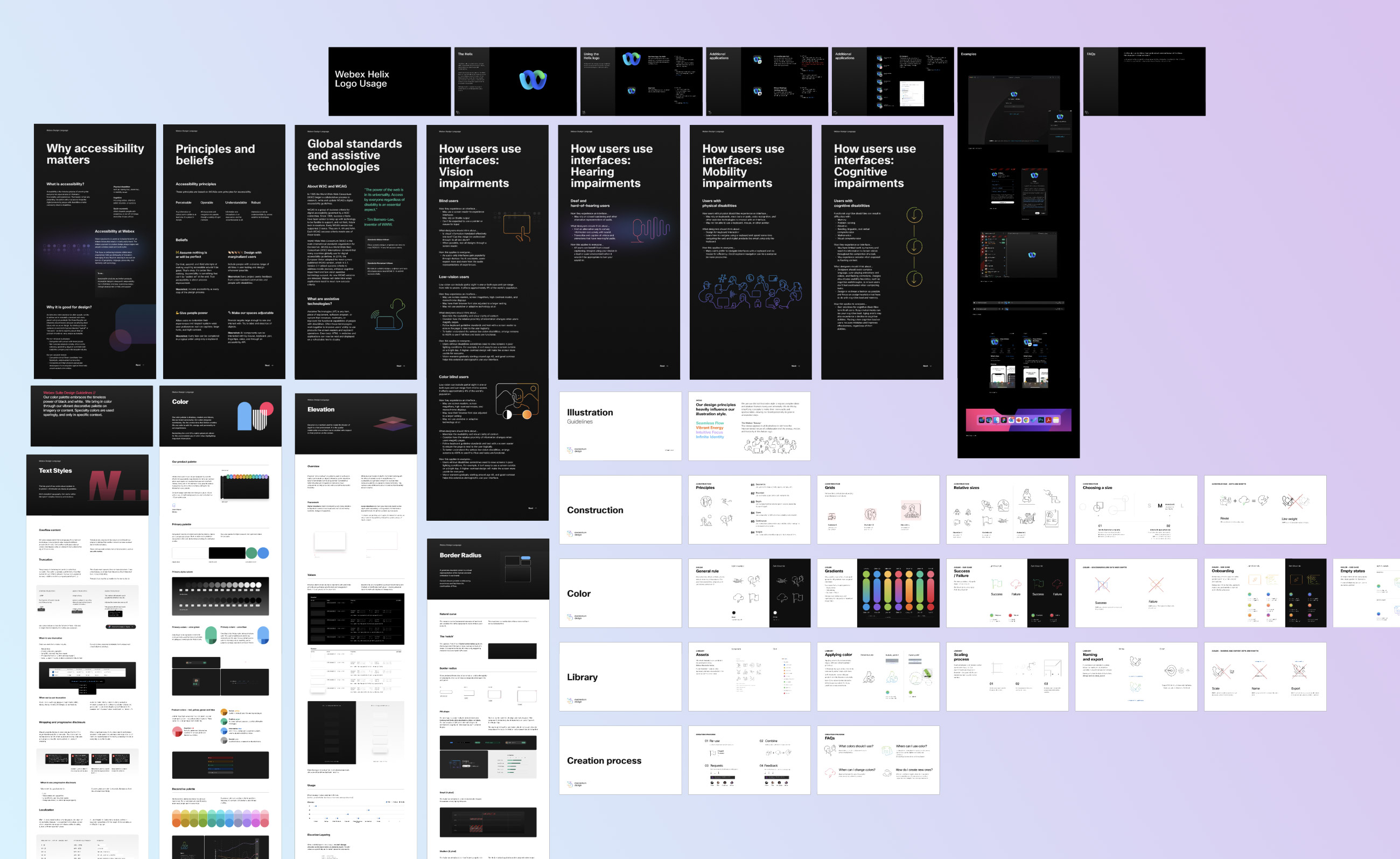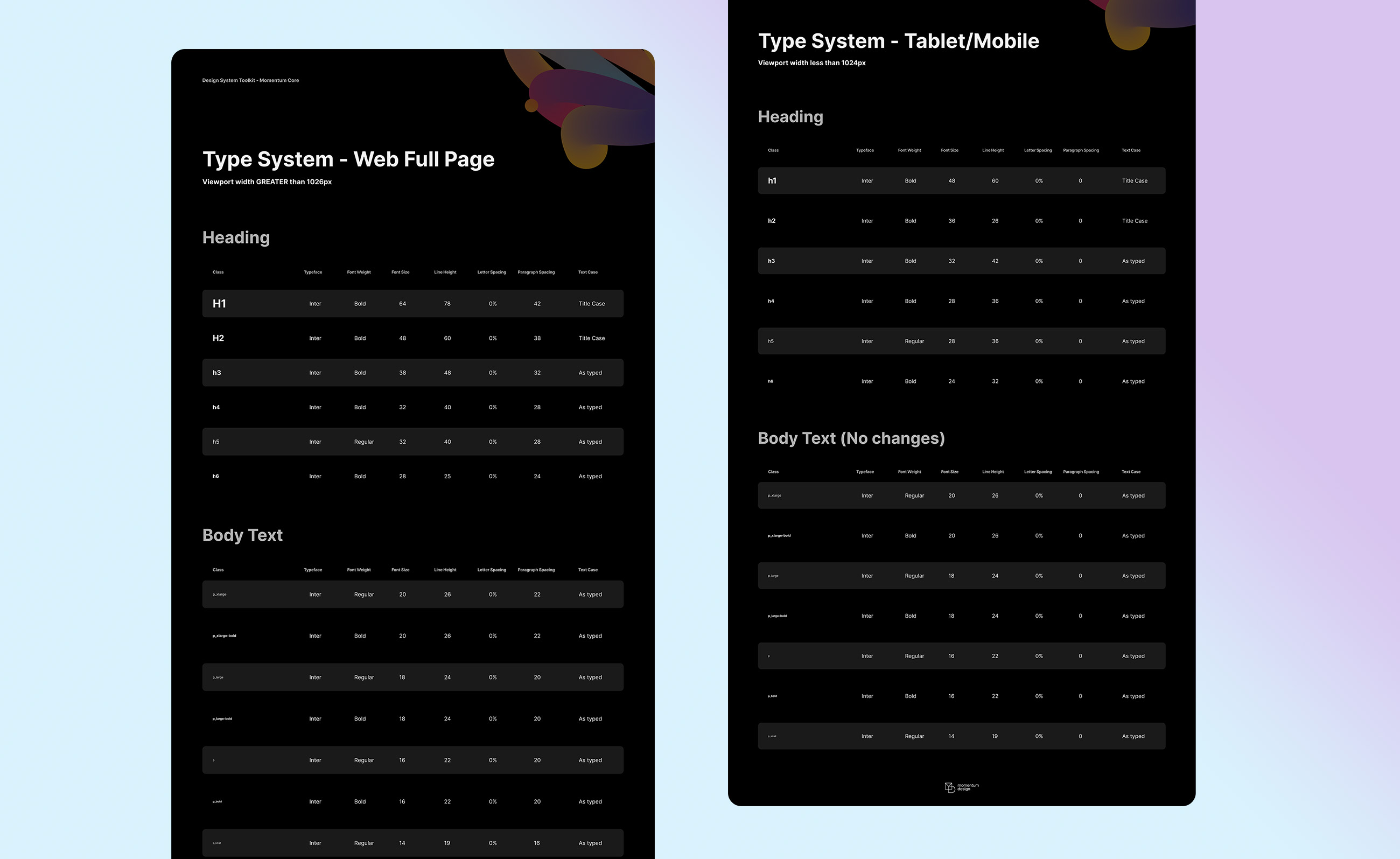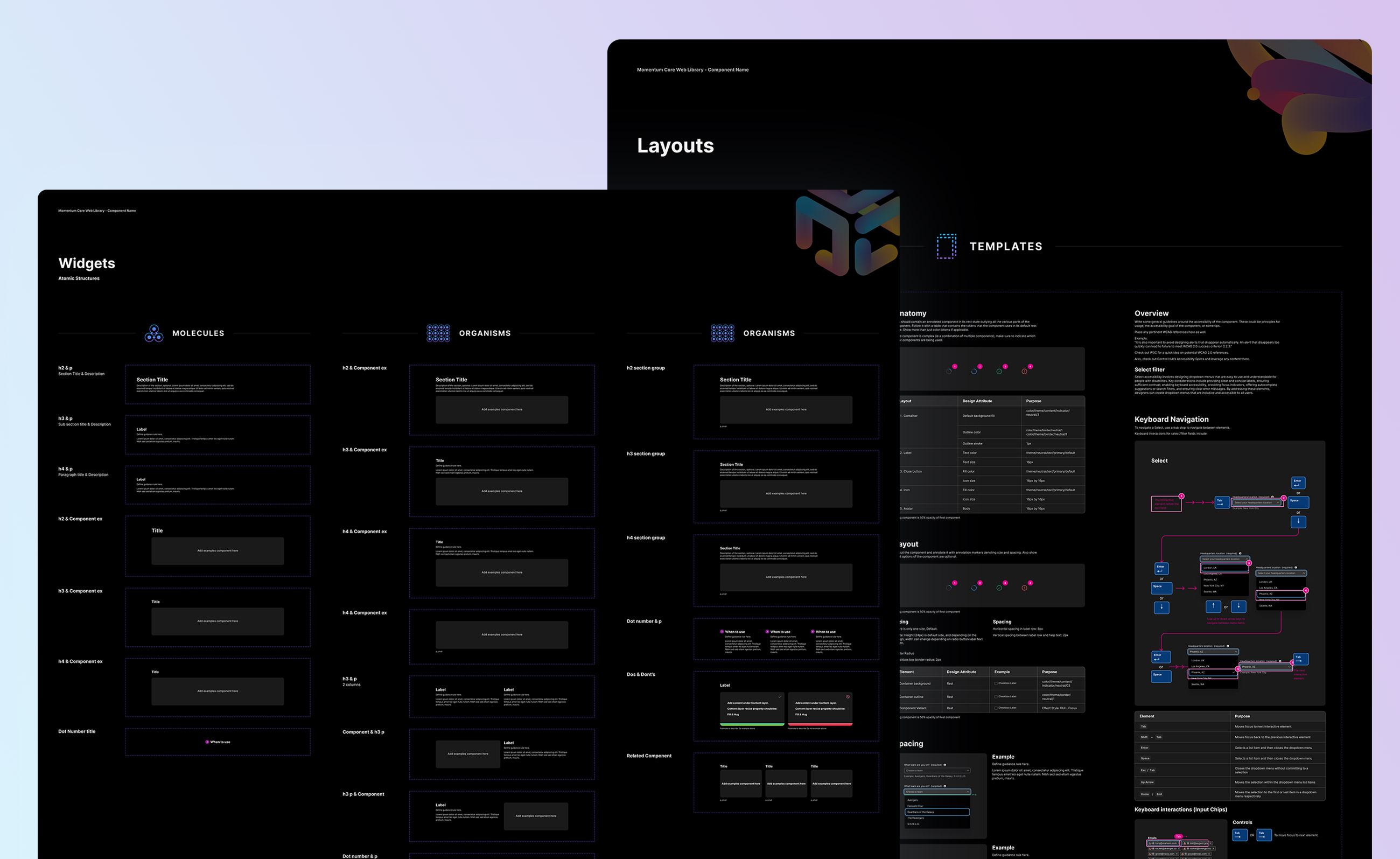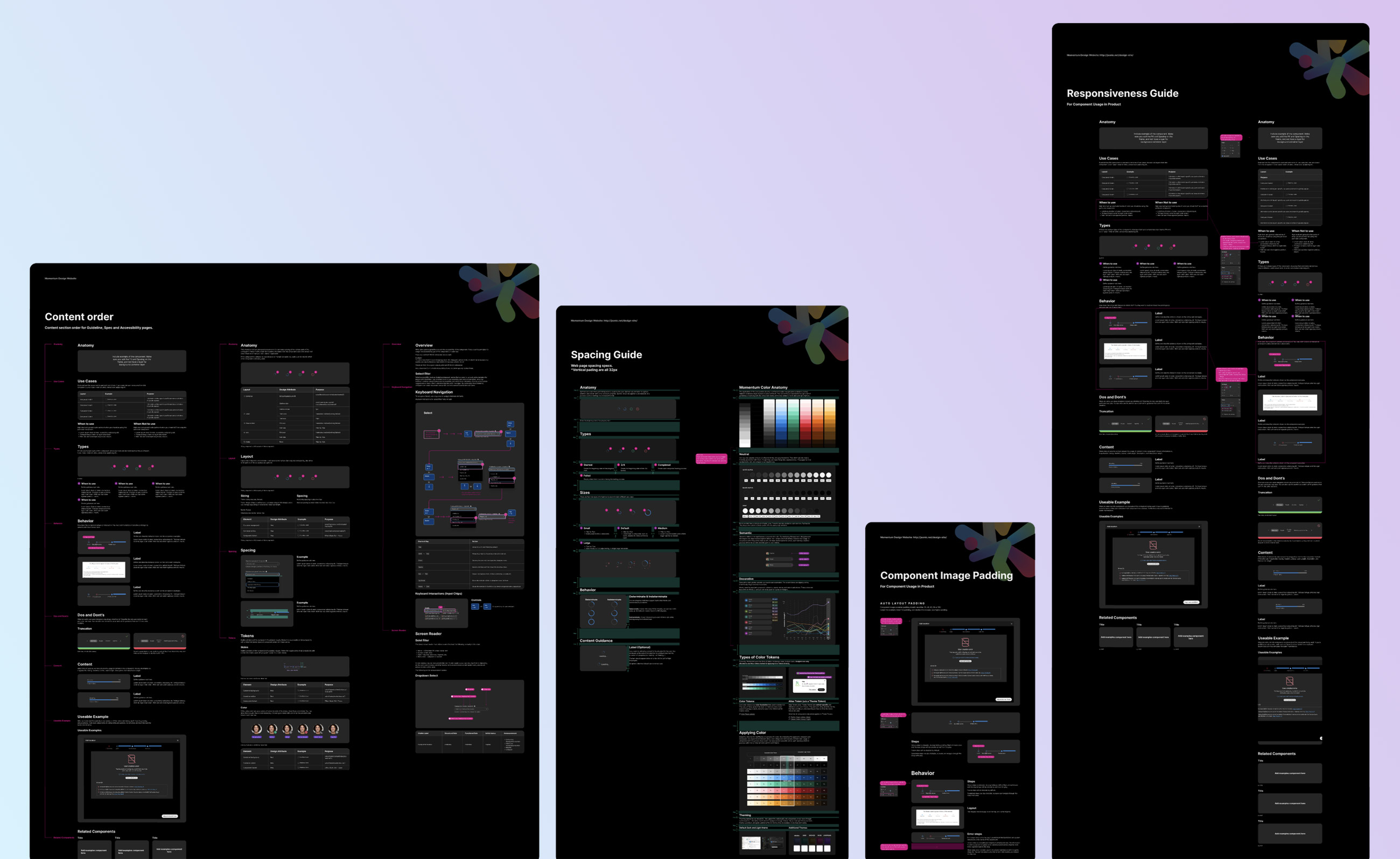WORKS

Momentum Design Website
Brief
Momentum Design system website has been outdated for a long time and update was long overdue. With the new complete rebarnd of the design system components, this new website will be dedicated to system documentation.
This will be the single source of truth for all designers, engineers, and other stakeholders interested in learning more about Momentum and it’s application into product.
Created at:
Momentum Design Team
Project
Designers on the Momentum team must be able to update and maintain information on the site without the help of engineers. We want to eliminate as many roadblocks as possible to updating website content.
Role
Head Designer
Team
Momentum Design Team
Development Lead: Arthus Huang